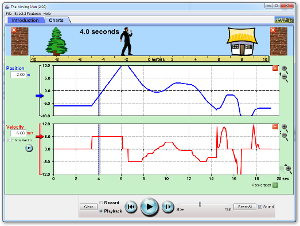I'll be calling the class probably on Wednesday. You can reach me via Twitter or email.
Finish your assessment from Friday and hand in by the end of the hour.
===============Activity 1=============
You will be working with groups of 3 to complete the Roller Coaster Project this week and next. Since I am not there, we'll actually be using a text.
Create a shared Google Folder with me and your partners. You will be creating a digital portfolio of your work and will be graded on the uploads.
Part 1: Create a shared Google Doc with me. This is where you journal on the What Do You Think (WDYT) section of the activities before AND after completing each activity. It will time stamp each time you edit it, so do this NOW, for every activity. DO NOT try to do it later.
Activity 1: Journal on WDYT on p. 4. Create a roller coaster with a low thrill factor, a medium thrill factor, and a high thrill factor. Use the website: http://kids.discovery.com/game/build-play/build-a-coaster and take a screen shot of each completed coaster. Paste into a word document.
Part C, p. 8. You will use the BeeSpi as a photogate, found with the materials for the coaster. Try this out with a marble (by the sink, in a drawer) or a vehicle using a the diagram on p. 10.
Part D. p. 11 Discuss how exciting the coaster on pp. 11 is in comparison to your designs. Now look at your designs on the word and critique them . Where is the g-force biggest or smallest on each design. Answer questions 3-6 on pp. 15 at the bottom of the word document and then upload to the Google folder.
==================Activity 2===========
Journal on WDYT on pp. 17.
Complete #1-6 on pp. 18-20 of the activity. Upload a summary document with data.
Read pp. 22-26
Complete pp. 1-12 on pp. 29-31
ENERGY in a system is constant. When it's not moving, we call it potential energy. When it IS moving, we call it kinetic energy. So, let's imagine that something has a 100 units of energy at a top of a hill. We can call that TE. If it's not moving, KE = 0 TE = KE + PE, so that means, as a result, that 100 = 0 + PE In other words, the total PE is 100 units.
================Activity 3=================
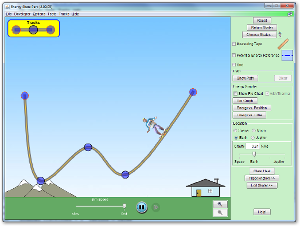
Complete the activity on energy and place in your Google folder.
===========Activity 4===============
Complete the WDYT on pp. 42-44
| Click to Run |
Use the applet to complete te work on pp. 45-47