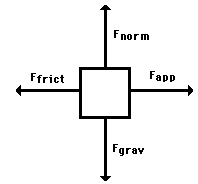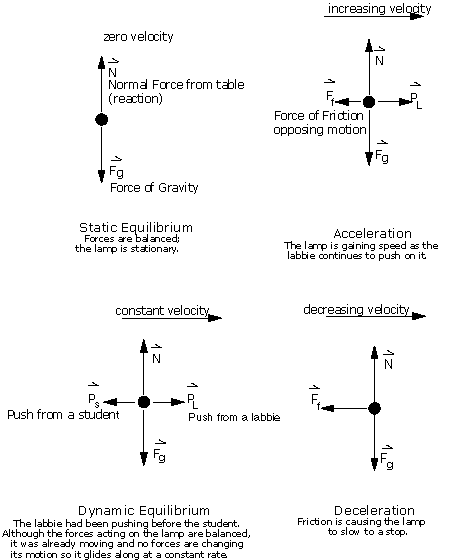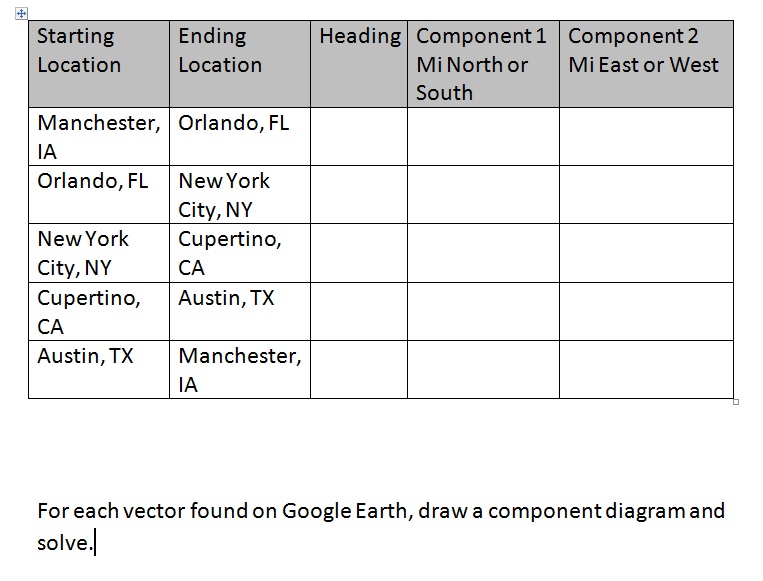Task 2: Build a model suspension bridge
Task 3: Take a look at different types of bridge designs and create a summary poster.
Task 4: Minimize the cost on your bridge.
Task 5: Build a truss bridge model using filing paper and bamboo skewers. This must be done IN CLASS
Due Date: Wednesday (sometime) we'll be testing the bridges.
=======
Bridge Reflection
Reflection on Bridge Building
Test your bridge, and measure the mass in kg that it holds.
Send a picture or video to marciarpowellATgmailDOTcom List your group members.
Watch the video
Answer the following
- How much did your bridge hold?
- How much did it cost, and how did you minimize your costs?
- What is the mass of your bridge (using a scale)? Convert to kg.
- Calculate the force weight of the bridge, and the force weight of the load applied.
- Calulate a ratio to show me the strength of the bridge (load/bridge)
- Using the member data sheet, which bridge member held the greatest load? How do you know?
- Can a member experience both compression and tension? Explain.
- IS your bridge model a good fit for the bridge you made in the program? Why or why not?
- Draw a force diagram for your bridge when the truck is on the left-hand side of the structure.
- How does friction matter in this project?
- Explain why a truss bridge is more common than a cable-stayed bridge over small creeks.
- What have you reinforced in this project about statics, force diagrams, angles, and vectors.
This entire sheet should be 1-2 pages long, hand-written or typed